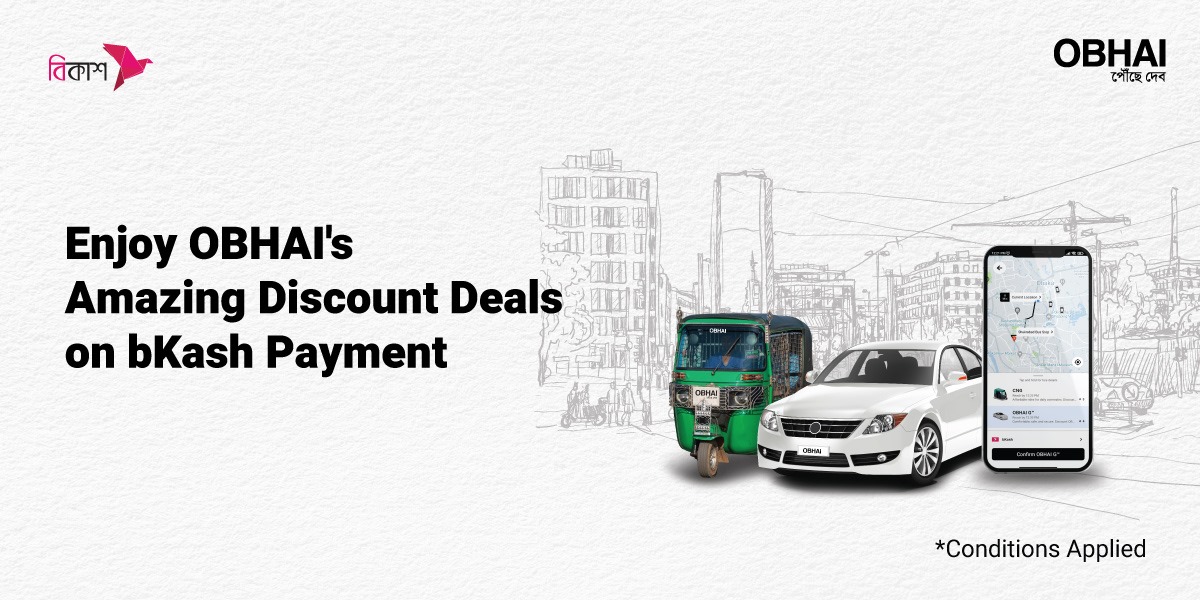
Enjoy up to Tk.160 Discount offer on your next OBHAI Ride via bKash Payment!
Grab the greatest discount deal of this season! Are you a regular user of OBHAI? Have you just been there on the App?
OBHAI has got deals for each one of you. All you have to do is choose bKash as your payment mode and take an OBHAI CNG/Car ride. You will get to enjoy your discount immediately!
Discount Details:
| Campaign User Base | Discount Offer | No. of Coupons per User | Max Discount Per User (BDT) |
|---|---|---|---|
| Existing user base | Flat BDT 30 | 3 | 90 |
| Churned+New user base | 30% up to BDT 80 | 2 | 160 |
* Existing User Base: Users who have used OBHAI at least once from 1st September to 30th November
* Churned+New user base: Who haven’t taken any rides on OBHAI at least once from 1st September to 30th November
So, are you ready to enjoy your discount coupon? Let’s add bKash as your OBHAI’s payment method then!
Here's the process to add your bKash account number on OBHAI App as the payment method.
How to add bKash on your OBHAI App?
* Enter the menu screen of your OBHAI App
* Tap 'Payment'
* Tap 'Add payment Option'
* Select 'bKash', tap 'proceed' and provide your bKash account information
* You will receive a verification code. Enter the code to successfully add your bKash account
How to select bKash for the payment method of your ride?
* Open OBHAI App and enter your desired location on the 'Where to' option
* Choose your vehicle and bKash payment method from the payment options
* Once the ride is completed, your payment will be automatically deducted from your added bKash account.
How to delete the bKash account from OBHAI App?
* Enter the payment section of the OBHAI App
* Tap on the saved bKash number
* Tap on the 'Remove Payment Method' option