OBHAI & bKash is back with amazing deals!
OBHAI always seeks the best deals for customers and here, it’s offering some amazing offers on bKash payment again!
Whether you already are a bKash user on OBHAI or not, this time, OBHAI’s offering the best deal for you both. For the existing bKash payment users on OBHAI, you won't have anything to do. Just till 31st August, take 2 OBHAI G (Car) and enjoy a 20% discount on 2 rides (up to Tk.75).
Wait! Haven't you ever used bKash as the payment method on OBHAI? No issue. Now, by adding your bKash account on OBHAI and taking a CNG ride on the App, you will be able to get a 50% discount (up to Tk.50) on 1 OBHAI ride!
Here's the process to add your bKash account number on OBHAI App as the payment method.
How to add bKash on your OBHAI App?
* Enter the menu screen of your OBHAI App
* Tap 'Payment'
* Tap 'Add payment Option'
* Select 'bKash', tap 'proceed', and provide your bKash account information
* You will receive a verification code. Enter the code to successfully add your bKash account
How to select bKash for the payment method of your ride?
* Open OBHAI App and enter your desired location on the 'Where to' option
* Choose your vehicle and bKash payment method from the payment options
* Once the ride is completed, your payment will be automatically deducted from your added bKash account.
How to delete the bKash account from OBHAI App?
* Enter the payment section of the OBHAI App
* Tap on the saved bKash number
* Tap on the 'Remove Payment Method' option